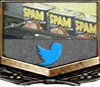Bandwagon's Drones Thread
- Thread starter hodj
- Start date
You are using an out of date browser. It may not display this or other websites correctly.
You should upgrade or use an alternative browser.
You should upgrade or use an alternative browser.
No, but I talked to them for awhile at interdrone in Vegas.
Same kind of thing as pix4d, but I've never seen a side by side comparison. Bentley has been around longer, though.
I like that there is a slow trickle of people here that are more interested in drones for work instead of play....but I wish there were more people using them like Lenardo and I.
It will be nice to have other people with relevant experience using these things and keeping an eye on new stuff coming out....like the lidar pucks.
Sorry on vacation in New Hampshire last week and this week. Will be back to paying real attention after new year. A friend that got licensed to fly at work got a phantom 3 with the best camera for xmas and will be working with him flying projects since the guy in charge of the work drone is a fucking moron. Owner's son is a meth head and just has to be involved and pollutes everything we do.
I have access to the survey RTK equipment so I can get to a site and set the control and let the other guy fly it on his own.
I have access to the survey RTK equipment so I can get to a site and set the control and let the other guy fly it on his own.
Still not really the "test" I want to do for you, though.
I want to do one at about 60ft with 90% overlap and, most importantly, flying at about 8mph.
I'm training a guy at work on how to fly missions....maybe we'll do a flight for you tomorrow if the weather holds.
pix4d capture is massively easy for flyovers.
all the operator REALLY needs to know- besides plugging the tablet/phone into the controller
1- do not setup near wires
2 turn on app, select the flight plan that was preset
3- turn on motor and make the drone hover. press start.
wait for go through of the "check list" once it all is green (maybe flick a switch on controller) press and hold the "press and hold for 3 seconds to start" button for 3 seconds.
then you stand around like an idiot and wait until it is done, after which time (provided the flight time was adequate for the battery-bad lenny bad bad) it lands in almost the exact spot it took off from- box up drone, move on.
all the operator REALLY needs to know- besides plugging the tablet/phone into the controller
1- do not setup near wires
2 turn on app, select the flight plan that was preset
3- turn on motor and make the drone hover. press start.
wait for go through of the "check list" once it all is green (maybe flick a switch on controller) press and hold the "press and hold for 3 seconds to start" button for 3 seconds.
then you stand around like an idiot and wait until it is done, after which time (provided the flight time was adequate for the battery-bad lenny bad bad) it lands in almost the exact spot it took off from- box up drone, move on.
- 1
Same altitude, flying at 50% speed. Looks better and I want to slow it down more, but all that's really doing is confirming that the rolling shutter is the issue, I think.
Would still need some ground shots for the overhangs and stuff.
I'm leaving it running a higher res texture overnight.
Sariah by omnifoxaerial - 3D model
update on my repair job, seems to have held, batteries showed up, drone still works fine, the yaw arm(which is the part i broke and repaired) is slightly misaligned now -camera is pointing slightly to the "right" instead of straight ahead. but i can deal with that np for a flyover shot
ordered - never looked up the part itself- the yaw arm replacement kit-cost 46 bucks (comes with ribbon, and both yaw and roll arms- will replace it over the weekend/next week when i have a few hrs to take the camera assembly apart and replace the arm.
ordered - never looked up the part itself- the yaw arm replacement kit-cost 46 bucks (comes with ribbon, and both yaw and roll arms- will replace it over the weekend/next week when i have a few hrs to take the camera assembly apart and replace the arm.
- 1
Big_w_powah
Trakanon Raider
- 1,887
- 750
Working with GIS software a lot where I work--This shit is actually interesting.
- 1
- 4,638
- 5,164
There is this Geography discord I've been hanging out in; /r/worldbuilding community. It's not too bad.
People doing all kinds of shit, most recent that I looked at was some dude doing ocean currents.
Discord
There is also a Slack group: Slack
The slack group has some REALLY talented people in there that work for major companies like mapbox, mapzen, openstreetmaps, etc. There is a qgis channel in there with some major professionals doing cool shit.
People doing all kinds of shit, most recent that I looked at was some dude doing ocean currents.
Discord
There is also a Slack group: Slack
The slack group has some REALLY talented people in there that work for major companies like mapbox, mapzen, openstreetmaps, etc. There is a qgis channel in there with some major professionals doing cool shit.
Last edited:
Yes. I fly the MQ-5B Hunter.
- 1
Phantom 3 I have would not update would to the flash drive USB error thing..come up a sec, disco, repeat...due to crash I guess, ordered the replacement camera, came today, pulled the 2 wires, snipped the bracket holders, replaced camera, updated fine and is good to go...
E
Elidroth
- let us see your "workspace"!
L Lenardo - Nice work, man. Glad you fixed it instead of chucking it in a corner.
Also wanted to post this link - ASPRS POSITIONAL ACCURACY STANDARDS FOR DIGITAL GEOSPATIAL DATA – ASPRS
I've been reading through this as I make an internal guide for GCP density and placement requirements in non/light/heavy vegetation areas.
It's also helping with how I want to declare our capabilities and accuracy in the scope on new projects.
 Vepil
- are you familiar with any of this? Do you have any examples of how you include photogrammetry in your scopes on new projects?
Vepil
- are you familiar with any of this? Do you have any examples of how you include photogrammetry in your scopes on new projects?
L Lenardo - Nice work, man. Glad you fixed it instead of chucking it in a corner.
Also wanted to post this link - ASPRS POSITIONAL ACCURACY STANDARDS FOR DIGITAL GEOSPATIAL DATA – ASPRS
I've been reading through this as I make an internal guide for GCP density and placement requirements in non/light/heavy vegetation areas.
It's also helping with how I want to declare our capabilities and accuracy in the scope on new projects.
was an extremely easy fix, remember for the dji, the "brains" for the whole thing IS the camera. which is why it cost amost half the price of the drone. (250 bucks).
took the drone out today for a flight for work. due to the size of the job, it will require 2 more flights before i have it all. flew 2 - ~80-90 acre overlapping - just "grid" not dbl grid- missions. i probably could have pushed it to do it all at once but didn't want the battery to run out, so reduced the size- overall parcel is ~140 acres with another 30 acres" around (have to fly over due to jogs in property) the parcel... processing the first 2 missions now, drone performed correctly- in fact i just put the controller down and stood there waiting for it to finish- each mission finished with the battery @~15-20% - each pass took about 5% off the battery.
took the drone out today for a flight for work. due to the size of the job, it will require 2 more flights before i have it all. flew 2 - ~80-90 acre overlapping - just "grid" not dbl grid- missions. i probably could have pushed it to do it all at once but didn't want the battery to run out, so reduced the size- overall parcel is ~140 acres with another 30 acres" around (have to fly over due to jogs in property) the parcel... processing the first 2 missions now, drone performed correctly- in fact i just put the controller down and stood there waiting for it to finish- each mission finished with the battery @~15-20% - each pass took about 5% off the battery.
was an extremely easy fix, remember for the dji, the "brains" for the whole thing IS the camera. which is why it cost amost half the price of the drone. (250 bucks).
took the drone out today for a flight for work. due to the size of the job, it will require 2 more flights before i have it all. flew 2 - ~80-90 acre overlapping - just "grid" not dbl grid- missions. i probably could have pushed it to do it all at once but didn't want the battery to run out, so reduced the size- overall parcel is ~140 acres with another 30 acres" around (have to fly over due to jogs in property) the parcel... processing the first 2 missions now, drone performed correctly- in fact i just put the controller down and stood there waiting for it to finish- each mission finished with the battery @~15-20% - each pass took about 5% off the battery.
Huh? The "brains" for the whole thing is in the body.
then damn they charge a lot for the camera...its almost half of the retail price-with no battery...258 bucks
had to rerun the the 2 missions i flew on pix4d- its on part 2- intiial quality- with the new camera - i used the last defaults i had with an "optimized" camera. and it came out with a 15% error for the gps, and a coupe of rows were off by A LOT-- showed the camera ~300feet higher than what i flew it at (240')
unoptimized- default camera- 3% error. mean deviation was 0.1ft x y z essentially--this project, i just want the picture really due to wanting to sketch in paths on the property and to show the wooden corral fences(its a stables/polo field)- total flown area that the pictures cover is going to be over 6 hundred acres & i just need ~140 acres of that. one of the 840+ pictures of the project- see that stream? that is the property line )and the city boundary line between ipswich ma and essex ma

had to rerun the the 2 missions i flew on pix4d- its on part 2- intiial quality- with the new camera - i used the last defaults i had with an "optimized" camera. and it came out with a 15% error for the gps, and a coupe of rows were off by A LOT-- showed the camera ~300feet higher than what i flew it at (240')
unoptimized- default camera- 3% error. mean deviation was 0.1ft x y z essentially--this project, i just want the picture really due to wanting to sketch in paths on the property and to show the wooden corral fences(its a stables/polo field)- total flown area that the pictures cover is going to be over 6 hundred acres & i just need ~140 acres of that. one of the 840+ pictures of the project- see that stream? that is the property line )and the city boundary line between ipswich ma and essex ma
Last edited:
then damn they charge a lot for the camera...its almost half of the retail price-with no battery...258 bucks
had to rerun the the 2 missions i flew on pix4d- its on part 2- intiial quality- with the new camera - i used the last defaults i had with an "optimized" camera. and it came out with a 15% error for the gps, and a coupe of rows were off by A LOT-- showed the camera ~300feet higher than what i flew it at (240')
unoptimized- default camera- 3% error. mean deviation was 0.1ft x y z essentially--this project, i just want the picture really due to wanting to sketch in paths on the property and to show the wooden corral fences(its a stables/polo field)- total flown area that the pictures cover is going to be over 6 hundred acres & i just need ~140 acres of that. one of the 840+ pictures of the project- see that stream? that is the property line )and the city boundary line between ipswich ma and essex ma
View attachment 110713
Yea, the brushless gimbal and control board are the expensive part.
I have a little trouble following your posts sometimes, but here are a few things-
1. The altitude in the DJI Phantom image exif is based on the altitude above your launch point and is very, very inaccurate. Don't use it. *I don't mean "innacurate" due to the GPS quality....I mean the way those drones store the altitude info is not great.
2. Don't use the camera profile from your last camera/gimbal. It's a good starting point, but you need to create a new one now. The best way to do this is to have a small site (think 20 acres) with a lot of GCPs. Fly over it with 80% altitude AT TWO DIFFERENT FLIGHT ALTITUDES. Process step 1, enter your GCPs, re-optimize, "load optimized camera parameters", re-optimize, "load optimized camera parameters", re-optimize, "load optimized camera parameters" etc.....until your relative difference is under 1.5%. Don't take shortcuts here - you'll fuck up your camera profile if you do.
3. Don't try to merge the stuff you did before the crash with the new stuff. Different lighting conditions, weather, camera, etc. Refly the whole thing and try to do it all on the same day, or at least the same time of day.
Share: