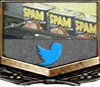Bandwagon's Drones Thread
- Thread starter hodj
- Start date
You are using an out of date browser. It may not display this or other websites correctly.
You should upgrade or use an alternative browser.
You should upgrade or use an alternative browser.
NICE nice..
ok this is the issue i was having with the mosaic- this is NOT the mosaic, this is google maps image

this is google maps view of locus overlaid under my cad file (love draw order command) horsebarn is good then the far side river is good...but focus in the middle. see the fence i have drawn, see the fence in the field, we have surveyed the fence location and the white lines ARE the actual field locations of the fences- look at the land of cassidy,, the white is where we LOCATED the fence,...the fence shown on google maps is ~40' to the right--btw pay attention to the north arrow upper right... green label is the bearing system- magnetic north- in 1955... the other arrow with the declination arrows are the angles to grid north (state plane coordinate system requirements) for 1955 and for today (1/30/17) for ipswich ma. i had to activate state plane coords for this, then figure the grid declination angle etc so i could label 2 spots on the state plane coordinate system. my mosiac(mosaic too large to upload-500 meg) shows the exact same thing. what i THINK is happening is the "slope" distance is being shown on the images while i am showing the plane distance (horizontal)- land goes uphill heading west to east until ~cassidy, then downhill towards the river.
ok this is the issue i was having with the mosaic- this is NOT the mosaic, this is google maps image
this is google maps view of locus overlaid under my cad file (love draw order command) horsebarn is good then the far side river is good...but focus in the middle. see the fence i have drawn, see the fence in the field, we have surveyed the fence location and the white lines ARE the actual field locations of the fences- look at the land of cassidy,, the white is where we LOCATED the fence,...the fence shown on google maps is ~40' to the right--btw pay attention to the north arrow upper right... green label is the bearing system- magnetic north- in 1955... the other arrow with the declination arrows are the angles to grid north (state plane coordinate system requirements) for 1955 and for today (1/30/17) for ipswich ma. i had to activate state plane coords for this, then figure the grid declination angle etc so i could label 2 spots on the state plane coordinate system. my mosiac(mosaic too large to upload-500 meg) shows the exact same thing. what i THINK is happening is the "slope" distance is being shown on the images while i am showing the plane distance (horizontal)- land goes uphill heading west to east until ~cassidy, then downhill towards the river.
Upload the pix4d quality report (to dropbox or google drive or something....or email it to me)
You have more experience and a better eye for finding mistakes and problems than I do with a data set already pulled into CAD and presented like this.
I have more experience and a better eye for finding mistakes when working in pix4d and viewing the quality report than you do. From what you described before (both a few weeks ago, and on saturday) it sounds like you have a large likelihood of an issue during processing. We need to look at that BEFORE we look at this.
Your report will be in your projectfolder\1_initial\report and I just need the pdf.
You have more experience and a better eye for finding mistakes and problems than I do with a data set already pulled into CAD and presented like this.
I have more experience and a better eye for finding mistakes when working in pix4d and viewing the quality report than you do. From what you described before (both a few weeks ago, and on saturday) it sounds like you have a large likelihood of an issue during processing. We need to look at that BEFORE we look at this.
Your report will be in your projectfolder\1_initial\report and I just need the pdf.
intial report from the compiled subprojects, one thing i HAVE to figure out--how to edit the fucking camera height... 2 of the flights the camera elevation was fubar (consistant within itself, but way wrong) as you can see in the image
also attached is one of the sub projects-with all images "right elevation" report to compare
also attached is one of the sub projects-with all images "right elevation" report to compare
Attachments
Whoa whoa whoa, you didn't use any ground control? Doesn't look like you marked any in pix4d. That's a big stop sign.
edit - looks like you only finished step 1? I need to see the QR after you mark GCPs and reoptimize.
First glance though - your overlap within each flight looks good, but it's pretty bad between all 3. The rolling shutter correction looks suspicious in the north flight because it's not consistent throughout. You should only see those long legs on turns or on manual flights.
Most of what I want to check, I can't do without seeing the GCPs in there. This also includes your relative difference between internal and optimized parameters. <1% is fantastic, but you won't know if that's accurate until you have GCPs in there.
edit - looks like you only finished step 1? I need to see the QR after you mark GCPs and reoptimize.
First glance though - your overlap within each flight looks good, but it's pretty bad between all 3. The rolling shutter correction looks suspicious in the north flight because it's not consistent throughout. You should only see those long legs on turns or on manual flights.
Most of what I want to check, I can't do without seeing the GCPs in there. This also includes your relative difference between internal and optimized parameters. <1% is fantastic, but you won't know if that's accurate until you have GCPs in there.
Last edited:
one thing i HAVE to figure out--how to edit the fucking camera height
You edit the camera height under Project-->Image Properties Editor........but don't do this. Leave the image geotags as they are. The way you correct the elevation is by using GCPs, not changing the camera height.
You need to throw out what you already made if you didn't use GCPs in it.
Complete Step 1. with each image set you have, as separate projects.
Import your GCP locations (text file from your data collector)
Go to Raycloud view, click each GCP on the left menu, and then mark them in your images. Do this for each project/image set, and make sure the GCP names are exactly the same and that you are using the same coordinate system in each project.
After marking your GCPs, go to Process-->reoptimize. After that is complete, generate a quality report for QA before moving further.
If everything looks good in each project, start a new project and select "merge from existing projects". Select your subprojects, merge them, and then complete steps 2 and 3....and then upload the quality report here again.
YA like i said, i am learning all this stuff... will work on the gcp stuff and go from there... one thing i did get is and exif extractor and then was going to - in spread sheet- edit all the suspect elevations for the images with a mass add 109.72 to all the suspect numbers(negative), then see if i can merge the two back together to fix the elevation issue sucks when you check the meta data and it says... -30M for the elevation of the picture....when the ground is ~24.671m and you flew it at 54.86m up....
dang exif extractor didn't do freaking enough decimal places...ahh well. running the whole project again,
added 5 gcp - 3d points, with elevations only to the nearest foot (close enough for what i want)
rerunning it overnight..
dang exif extractor didn't do freaking enough decimal places...ahh well. running the whole project again,
added 5 gcp - 3d points, with elevations only to the nearest foot (close enough for what i want)
rerunning it overnight..
Last edited:
No worries, I’m not trying to give you grief, just being firm that you gotta fix it in P4D -before- doing anything with it in CAD….and don’t leave the old set floating around on your server anywhere.

This is how you can edit the altitude of the images in pix4d. Again, I would strongly recommend against doing that. Let the geotags remain consistent for the purposes of processing, and let your GCPs do their job and adjust the altitude. The problem you’re having with altitudes is something I was talking about a few pages back. It’s a known issue with the way DJI drones tag the altitude. It’s based off of the altitude above take off point.
This is how you can edit the altitude of the images in pix4d. Again, I would strongly recommend against doing that. Let the geotags remain consistent for the purposes of processing, and let your GCPs do their job and adjust the altitude. The problem you’re having with altitudes is something I was talking about a few pages back. It’s a known issue with the way DJI drones tag the altitude. It’s based off of the altitude above take off point.
Yeah I saw than option but did't touch that cuz it changes them all. Added 5 gcp's in. used the geodetic grid north east(not the cad north east). I got the coords from my cadfix- which I have on the ma state plane coordinate system. One thing I noticed is there seems to be a bit of rotation of the points as I go south to north- southerly west point is where I want it and the others are north and a bit west of the surveyed point ( probably a Google maps to state plane issue I imagine -once it gets that far I will be able to adjust the image/ point cloud to match locations)
lol.
You should get used to having the pix4d support page open any time you're doing something new. I go back and re-read articles all the time. I literally read them while taking a shit.
How to add / import GCPs in the GCP/MTP Manager
You should get used to having the pix4d support page open any time you're doing something new. I go back and re-read articles all the time. I literally read them while taking a shit.
How to add / import GCPs in the GCP/MTP Manager
i'll see what happens, damn program eats resources....running the merged project with the gcp's not the subprojects, plus the area is so large the gcp's i did. only 1 sub project would have more than 1 gcp. as i use this is and progress with learning i'm going to plan for at least 3 gcp's for all small projects, and the more the merrier for the large ones, this one i have 6 in there but with known fence locations etc i could have added 5 more easy,,well not easy,getting the damn images all marked is a pain...i got one gcp with a think 17 images marked and that took me 20 minutes to find em (i could have marked probably 30+ images for 2 of the gcp's) i gcp- a main traverse point- due to it's position only has 4 -or 5 images (upper corner of fly over not a large amount of images with it in there)...... on step 2 of 17 on initial process.
well the way it is looking, probably won't have the quality report today. been running for 25hrs now and it is STILL on section 1 15% through on the Optimize - stage 2 of 17. - my computer is a selfbuilt amd a10 with 16gig ram..and a nvidia gtx1050 video card in it for the cuda cores.
going to build/buy a computer dedicated just for this due to the fact that i cannot work with it running in the background- pix4d is using 90% of the cpu processes currently. luckily i currently have a dell computer that's hard drive got fubar and was sitting around doing nothing, so i tossed an old hard drive into it (500gig hdd i had in an older computer we were not using) formatted the drive, installed windows 10, and am using that atm to do...work.
i might just switch computers for the pix4d running to the dell- it has an intel p5 chip with 12gig ram....just move over the video card and use that for the dedicated computer.
would a ssd speed up the processing much?
going to build/buy a computer dedicated just for this due to the fact that i cannot work with it running in the background- pix4d is using 90% of the cpu processes currently. luckily i currently have a dell computer that's hard drive got fubar and was sitting around doing nothing, so i tossed an old hard drive into it (500gig hdd i had in an older computer we were not using) formatted the drive, installed windows 10, and am using that atm to do...work.
i might just switch computers for the pix4d running to the dell- it has an intel p5 chip with 12gig ram....just move over the video card and use that for the dedicated computer.
would a ssd speed up the processing much?
ahh ---grumble- still running...30% done...freaking thing is taking forever...
that and the new dell CANNOT for the fucking i have no clue why reason, find our network server to access older projects. i can get to them Manually via browsing but my cad cannot "find" the folders
that and the new dell CANNOT for the fucking i have no clue why reason, find our network server to access older projects. i can get to them Manually via browsing but my cad cannot "find" the folders
Just based on size limitation I would probably go with Cloudcompare. They seem to be very active as well in answering questions.
Doing design work we just use Civil 3D's function to compare surfaces. I would not recommend it for point clouds, so far I have seen v2015/2016 limits you to 800k points from a point cloud.
Doing design work we just use Civil 3D's function to compare surfaces. I would not recommend it for point clouds, so far I have seen v2015/2016 limits you to 800k points from a point cloud.
Share: