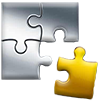zombiewizardhawk
Potato del Grande
Yea for sure, ill try it after work tonight. Should i run ddu before i swap the cards too?
Assuming it doesnt work, should i rma to newegg or msi?
Assuming it doesnt work, should i rma to newegg or msi?