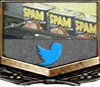Does it? And if so, how do I do that? Here's a picture of my network adapters.

I believe "Realtek 821AE Wireless LAN 802.11ac PCI-E NIC" is the card inserted into the board (this came with the board but I had to install it). Is there a way to tell the PC to use the built in wifi instead?
According to ASRock > Z170M-ITX/ac it has wifi built in. Simplest thing to do would be to pull the pci card, hook up the antennas that came with the mobo and see if the problem persists.