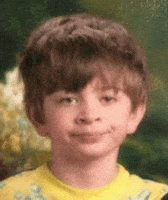It came out on Friday. Yours already got delivered?I own it it’s my favorite monitor
Gaming and general purpose monitors
- Thread starter Brahma
- Start date
You are using an out of date browser. It may not display this or other websites correctly.
You should upgrade or use an alternative browser.
You should upgrade or use an alternative browser.
Oh sorry I just glanced at the title of 32 inch 240 hz Alienware. I bought mine last year it’s 1440 not oled. Still absolutely amazing. I own two Alienware monitors and won’t be looking back anytime soon.It came out on Friday. Yours already got delivered?
- 2
Control
Bronze Baronet of the Realm
- 3,671
- 9,841
Get a heavy endtable for the side of your recliner. Then you can use a normal desk-mount swing arm.Im thinking about doing a lazy man's setup with a recliner. I keep flip flopping on whether I want to be at my desk anymore. So Im thinking of a monitor stand, (if it holds two, I wont be upset), that I can swing in front of me while on the recliner. Anyone seen anything that isnt as low quality as this tablet holder, but is essentially the same thing that isnt 500 bucks?

- 1
- 9,674
- 14,428
Been using this for a bit - the curve is basicaly imperceptible and not a problem for me in the slightest. Not sure it adds much either, but doesn't detract. I came from an Aorus fv43u - this is much smaller and took a bit of getting used to, but the monitor is also closer to me (using this on a stand atm) so the difference isn't too crazy (though I'd prefer 38" non-UW if I had my druthers). The color accuracy, and gaming performance though is a big step up. First time pairing the 4090 with a monitor that really shows the card's capability and it looks outstanding in 4k OLED. Really pleased so far, and also not too worried about burn in/launch issues with Dell's warranty. This feels like a massive step up from LED and can't see how micro LED can keep up with OLED going forward.Alienware 32 4K QD-OLED Gaming Monitor - AW3225QF | Dell USA
Shop the Alienware 32-inch 4K Gaming Monitor with 240Hz refresh rate, NVIDIA G-SYNC & AMD FreeSync, and Curved QD-OLED panel.www.dell.com
Just bought this should be here in a week or so - basically what I've been waiting for but wish it was slightly larger and non-curved. HDMI 2.1 4k OLED 240HZ DOLBY VISION.
Perfect world would be similar specs but 38" and non curved glossy screen. About time monitor technology is catching up to GPU technology - there is a gigabyte one coming later this year that has DP 2.1 that looks great as well with the same screen but flat - will use this one a while and wait for reviews on the other ones as they come in. Going to be a really neat year for monitor tech it looks like.
- 3
I've been using a pair of basic 24 inch monitors forever and started thinking about adding a 3rd one.
Then I started thinking about just getting a huge monitor to replace multiple small monitors. My primary use would be spreadsheets, charts, browser windows, MS Office, etc. I tab and work between multiple applications a lot.
I would play games less than 5% of the time on it, and the games I would play would almost always be 4x strategy so no real need for extreme graphics performance like 240 hz refresh rates, etc.
I checked out some in store and the 27 inch seemed too small, and the 34 inch ultrawide seemed too narrow. I started looking at 42 inch monitors but dont want to pay $1K+ just to look at spreadsheets and charts.
Is there a reason why I couldnt just buy a 50 inch 4K TV for $300 at and just use that as a monitor? Seems too obvious and feels like I am overlooking something. Will the fonts look fuzzy or something? Basically I am looking for as 16:9 setup kinda like this but without the $1K price tag

Then I started thinking about just getting a huge monitor to replace multiple small monitors. My primary use would be spreadsheets, charts, browser windows, MS Office, etc. I tab and work between multiple applications a lot.
I would play games less than 5% of the time on it, and the games I would play would almost always be 4x strategy so no real need for extreme graphics performance like 240 hz refresh rates, etc.
I checked out some in store and the 27 inch seemed too small, and the 34 inch ultrawide seemed too narrow. I started looking at 42 inch monitors but dont want to pay $1K+ just to look at spreadsheets and charts.
Is there a reason why I couldnt just buy a 50 inch 4K TV for $300 at and just use that as a monitor? Seems too obvious and feels like I am overlooking something. Will the fonts look fuzzy or something? Basically I am looking for as 16:9 setup kinda like this but without the $1K price tag
Palum
what Suineg set it to
So first the pixel orientation on TVs isn't always ideal for text (even some monitors have this issue). But the biggest issue is mostly that TV software is made to mimick being a tuner, so you sometimes lose a lot of nice things like the monitor being turned on automatically by the PC.I've been using a pair of basic 24 inch monitors forever and started thinking about adding a 3rd one.
Then I started thinking about just getting a huge monitor to replace multiple small monitors. My primary use would be spreadsheets, charts, browser windows, MS Office, etc. I tab and work between multiple applications a lot.
I would play games less than 5% of the time on it, and the games I would play would almost always be 4x strategy so no real need for extreme graphics performance like 240 hz refresh rates, etc.
I checked out some in store and the 27 inch seemed too small, and the 34 inch ultrawide seemed too narrow. I started looking at 42 inch monitors but dont want to pay $1K+ just to look at spreadsheets and charts.
Is there a reason why I couldnt just buy a 50 inch 4K TV for $300 at and just use that as a monitor? Seems too obvious and feels like I am overlooking something. Will the fonts look fuzzy or something? Basically I am looking for as 16:9 setup kinda like this but without the $1K price tag
View attachment 513271
So there's nothing really wrong with it, aside from many TVs aren't optimized for it and will be obnoxious with changing display input or turning it on manually or nagging you about updates to the Hulu app or whatever normal TV shit these days.
The higher quality TVs people do often tend to use for monitors like the LG C2/C3 are still going to be in the 1K+ price range.
Lastly, while win 11 is better with docking windows widget (maybe able to add it with power tools), it's still a bit finicky. I still prefer using multiple monitors for that reason. If you don't really have a workflow issue where you're opening lots of documents and applications and such all the time it might not be a problem.
Axiel
Trakanon Raider
- 574
- 1,056
I've been using a pair of basic 24 inch monitors forever and started thinking about adding a 3rd one.
Then I started thinking about just getting a huge monitor to replace multiple small monitors. My primary use would be spreadsheets, charts, browser windows, MS Office, etc. I tab and work between multiple applications a lot.
I would play games less than 5% of the time on it, and the games I would play would almost always be 4x strategy so no real need for extreme graphics performance like 240 hz refresh rates, etc.
I checked out some in store and the 27 inch seemed too small, and the 34 inch ultrawide seemed too narrow. I started looking at 42 inch monitors but dont want to pay $1K+ just to look at spreadsheets and charts.
Is there a reason why I couldnt just buy a 50 inch 4K TV for $300 at and just use that as a monitor? Seems too obvious and feels like I am overlooking something. Will the fonts look fuzzy or something? Basically I am looking for as 16:9 setup kinda like this but without the $1K price tag
Doing anything desktop related on a TV is generally unpleasant. An IPS monitor will still be the best for what you're doing. OLEDs are better but expensive and will burn in from real spreadsheet work. 144+hz is a nice luxury even for desktop use.
Put one or two of the old monitors vertical for certain work/browsing, lot of shit really does look best on a vertical screen these days. Problems from multi monitor setups are getting harder to find, assuming your GPU is semi recent.
Daidraco
Avatar of War Slayer
- 10,696
- 11,354
I used 65" Samsung and a 65" Vizio for the longest time. For what you're trying to do, I think theyre an excellent choice. Some of the stuff theyre talking about are problems that ancient fucking TV's used to have. Even now that Ive moved everything into a proper home office - I still use a Sony TV on the wall as a third monitor when I want. Theres no resolution problems, or any of that mess. But again, Im not playing CP2077 or some shit on it, either.
I dragged out this 65 inch TV from the rec room into my office and set it up to test it out.
Samsung 65-inch TU-7000 Series Class Smart TV | Crystal UHD - 4K HDR - with Alexa Built-in | UN65TU7000FXZA, 2020 Model Amazon.com
Changed resolution to max, which is 4096x2160, and set scale to 125%
It is surprisingly crisp on spreadsheets, word docs. But the setup will take some time to get used to. I set up 6 equal sized app windows next to each other and measured them, it's the equivalent of 6 23-inch monitors. I reduced the magnification on each app window down to 50-70% and still had no problems reading text, etc, everything stayed crisp and clear
The only thing I don't think I'll get used to is the top of my head is just below horizontal halfway mark on the TV. I have to crane my neck upwards or sit 3-4 feet further back to see the top row of screens.
I think this approach will work. I'll just need to scale down to like a 45-50 inch tv and lower the desk an inch or two to make it comfortable
Samsung 65-inch TU-7000 Series Class Smart TV | Crystal UHD - 4K HDR - with Alexa Built-in | UN65TU7000FXZA, 2020 Model Amazon.com
Changed resolution to max, which is 4096x2160, and set scale to 125%
It is surprisingly crisp on spreadsheets, word docs. But the setup will take some time to get used to. I set up 6 equal sized app windows next to each other and measured them, it's the equivalent of 6 23-inch monitors. I reduced the magnification on each app window down to 50-70% and still had no problems reading text, etc, everything stayed crisp and clear
The only thing I don't think I'll get used to is the top of my head is just below horizontal halfway mark on the TV. I have to crane my neck upwards or sit 3-4 feet further back to see the top row of screens.
I think this approach will work. I'll just need to scale down to like a 45-50 inch tv and lower the desk an inch or two to make it comfortable
Last edited:
- 1
4*21.5"We have the option of 43" Dell monitors at work, its like having 4 24" screens.
- 2

Burns
Avatar of War Slayer
You can probably get used to a lot of different set ups, as long as you can read everything.I dragged out this 65 inch TV from the rec room into my office and set it up to test it out.
Samsung 65-inch TU-7000 Series Class Smart TV | Crystal UHD - 4K HDR - with Alexa Built-in | UN65TU7000FXZA, 2020 Model Amazon.com
Changed resolution to max, which is 4096x2160, and set scale to 125%
It is surprisingly crisp on spreadsheets, word docs. But the setup will take some time to get used to. I set up 6 equal sized app windows next to each other and measured them, it's the equivalent of 6 23-inch monitors. I reduced the magnification on each app window down to 50-70% and still had no problems reading text, etc, everything stayed crisp and clear
The only thing I don't think I'll get used to is the top of my head is just below horizontal halfway mark on the TV. I have to crane my neck upwards or sit 3-4 feet further back to see the top row of screens.
I think this approach will work. I'll just need to scale down to like a 45-50 inch tv and lower the desk an inch or two to make it comfortable
I used to use a 42" TV main, with a 27" IPS as a secondary and it was manageable. With both of them next to each other, I could defiantly notice the 27" monitor was superior for text and would sometimes just rotate to use it as the primary for document work (if hours were getting long, as the TV could cause more eye fatigue). The newer TVs may be different, as this was on a TV made around 2010 (twas LED, but don't remember the type).
One of the reddit hardware subs is dedicated to posting hardware deals, including monitors, so if you keep an eye out there, you might be able to buy three non-gaming 32" monitors for around the same price as that TV you linked on Amazon ($700). A 32" main with two 27" monitors in vertical, on each side, would probably work great for documents and shave off some cost too.
Last edited:
Falstaff
Ahn'Qiraj Raider
- 8,557
- 3,566
Lanx
<Prior Amod>
i think this might be a workflow preferenceI dragged out this 65 inch TV from the rec room into my office and set it up to test it out.
Samsung 65-inch TU-7000 Series Class Smart TV | Crystal UHD - 4K HDR - with Alexa Built-in | UN65TU7000FXZA, 2020 Model Amazon.com
Changed resolution to max, which is 4096x2160, and set scale to 125%
It is surprisingly crisp on spreadsheets, word docs. But the setup will take some time to get used to. I set up 6 equal sized app windows next to each other and measured them, it's the equivalent of 6 23-inch monitors. I reduced the magnification on each app window down to 50-70% and still had no problems reading text, etc, everything stayed crisp and clear
The only thing I don't think I'll get used to is the top of my head is just below horizontal halfway mark on the TV. I have to crane my neck upwards or sit 3-4 feet further back to see the top row of screens.
I think this approach will work. I'll just need to scale down to like a 45-50 inch tv and lower the desk an inch or two to make it comfortable
but i like mo monitors, i really just like to drag (well windows now remembers which window an app has preference w/) open and have my excel window, and my word window, etc
- 2
Burns
Avatar of War Slayer
I concur. I like that I can use Win11's auto size feature (by dragging a window to the side of the screen) to resize windows faster on my 32" side monitor in vertical/portrait. It makes for stacking windows a bit cleaner.i think this might be a workflow preference
but i like mo monitors, i really just like to drag (well windows now remembers which window an app has preference w/) open and have my excel window, and my word window, etc
- 10,272
- 17,918
I used to have two 27” monitors and now I have a 55” C2 (or whatever it is) and I don’t think I’d go back.
The only downside is that I use an actual camera mounted on an arm for my Zoom calls and I gotta rearrange my window to see anything.
The only downside is that I use an actual camera mounted on an arm for my Zoom calls and I gotta rearrange my window to see anything.
- 1
So, I can get 240 dollars off the new Dell 32-inch QD-OLED.
But do I really need yet another premium monitor?!?
Do I?

- 10,272
- 17,918
So, I can get 240 dollars off the new Dell 32-inch QD-OLED.
But do I really need yet another premium monitor?!?
Do I?
Share the love!
Share: