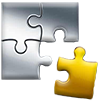Path of Exile
- Thread starter Jim Russel
- Start date
You are using an out of date browser. It may not display this or other websites correctly.
You should upgrade or use an alternative browser.
You should upgrade or use an alternative browser.
zombiewizardhawk
Potato del Grande
Do people really struggle that much to press 2345 or 12345 that they need a macro to do it for them? Voice to text software to type out forum posts, too?
agripa
Molten Core Raider
- 616
- 604
How likely is it that gets banned?
Not likely they rarely ban RMT farmers and botters.
I’ve cleared most all higher level content, albeit not a deathless UE yet and I hit my flasks normally. That said, I’d like to cut down on piano typing.
Also anyone have some examples they really like?
I have one but cannot attach it. I will put it in here.
Step 1: Download AutoHotkey
Step 2: Open and choose "create macro"
Step 3: Paste the script below into a file and name it 'PoE Flask' or some shit. If you read it all the instructions are inside the macro. You can see that I changed the bound keys to w,e,r, and f because that is where my flasks were bound.
Step 4: Choose and load macro
Step 5: ??
Step 6: Profit!
Macro:
;Lines starting with a ; are comments and are not part of the actual script.
;If you want to deactivate a flask press(e.g. because it is your hp flask) simply add a ; to the start of the line
;this line makes the script only work when Path of Exile is the active window
#IfWinActive, ahk_class POEWindowClass
;The key (or mouse button) you press to activate the script. For a list of supported "keys" and combinations, see Hotkeys - Definition & Usage | AutoHotkey
;XButton1 = "Back"-Button on my mouse. For a complete list of special keys, see List of Keys (Keyboard, Mouse and Joystick) | AutoHotkey
XButton1::
{
;Initialize random delays between 57 and 114 ms (arbitrary values, may be changed)
random, delay2, 57, 114
random, delay3, 57, 114
random, delay4, 57, 114
random, delay5, 57, 114
;send, 2 ;simulates the keypress of the 1 button. If you use another button, change it!
;sleep, %delay2%
send, w ;simulates the keypress of the 2 button. If you use another button, change it!
sleep, %delay3%
send, e ;simulates the keypress of the 3 button. If you use another button, change it!
sleep, %delay4%
send, r ;simulates the keypress of the 4 button. If you use another button, change it!
sleep, %delay5%
send, f ;simulates the keypress of the 5 button. If you use another button, change it!
}
return
/end Macro
- 1
Evernothing
Bronze Baronet of the Realm
- 4,911
- 9,346
I’ve cleared most all higher level content, albeit not a deathless UE yet and I hit my flasks normally. That said, I’d like to cut down on piano typing.
Also anyone have some examples they really like?
This one works great.
GitHub - PatrickSpemann/PoEFlaskScript: An autohotkey Script for using flasks in Path of Exile
An autohotkey Script for using flasks in Path of Exile - PatrickSpemann/PoEFlaskScript
Caeden
Golden Baronet of the Realm
- 8,032
- 13,522
The above was a quick google and would do each flask on a button press but not automate it to just one button press (which i think is what Deathwing means by getting banned). Just keep mashing it.
Evernothing
Bronze Baronet of the Realm
- 4,911
- 9,346
The script OU and I posted is fine.
I'm pretty sure Deathwing was making a joke because the guy has his name right in his GitHub.
I'm pretty sure Deathwing was making a joke because the guy has his name right in his GitHub.
Borzak
<Bronze Donator>
- 27,494
- 37,018
Macros and bots. Get responses that are obviously a macro at times. Also someone buys something and fills up the trade window completely full in 0.5 second. Yeah...
Anyway. I actually press my flask it's a timing deal and at this point I would probably press it if I had a macro anyway.
Anyone play scourge arrow lately? I'm thinking of converting my pathfinder to it.
Anyway. I actually press my flask it's a timing deal and at this point I would probably press it if I had a macro anyway.
Anyone play scourge arrow lately? I'm thinking of converting my pathfinder to it.
Share: