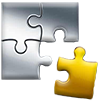Have you tried the VMWare knowledge base or users forums? It seems to me that VMWare's KB is most comprehensive one around.
The issue here is that running OS X in a VM (that isn't VMware Fusion or Parallels, on an actual Mac) isn't supported by Apple, so no one officially cares about it.
I tried looking around and discussion is fairly readily available, but solutions, not so much. It's a kext issue, I'm sure. I just don't have an in-depth understanding of OS X internals, so I don't know what to avoid doing that might blow up OS X when I upgrade the tools (which happened yesterday; I was a dumbass, and didn't take a snapshot, so had to revert to a backup).
As to a start with virtualization, I'd say, find yourself a good virtualization blog and jump in using whatever spare resources you may have lying around. Most hardware won't run commercial offerings like VMware ESXi -- it has a very specific HCL -- but pretty much anything will run Microsoft Hyper-V, VMware Player (or Workstation if you feel like spending a bit) or VMware Server (old, but still a good place to start), VirtualBox (free for non-commercial use), Xen (if you're ready for some Linux-style hacking), etc.
A quick search led me here:
http://www.van-lieshout.com/2009/08/...re-do-i-start/
There are dozens like it, and they aren't all VMware-related, but VMware is the king of the market right now. There are some basics covered here, and some instructions on how to set up a quick ESXi installation on portable media (so that you're not doing anything permanent to your server/workstation). Since ESXi has a free trial mode, one of many good places to start is just to throw the software on a USB stick and see what it's like to work with the real thing.
Some quick links for folks who've never seen this stuff:
Hyper-V comes as a role with Windows Server 2008, 2008 R2 and 2012, and Windows 8. You can also download Hyper-V 2008 R2
here.
VirtualBox:
https://www.virtualbox.org/(download
here)
VMware:
www.vmware.com(and some quick download links to
Server,
Player,
Workstation (free eval),
ESXi / vSphere 5 (free eval))
Xen:
http://www.xen.org/(download
here)
You have to register to download most things from VMware. Not sure about the others.
For reference's sake, I run VMware Workstation and Player on my desktops, and Hyper-V 2008 R2 on my server. My server isn't an enterprise product, so it doesn't have a network card compatible with VMware ESXi, and I don't have any iSCSI storage or an HCL compatible hardware RAID card either, so I can't consolidate storage in ESXi. These were the decision points for me. Ultimately, ESXi is leaps and bounds ahead of Hyper-V in a lot of ways, but it's also extremely picky when it comes to hardware compatibility.