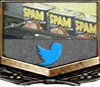Thanks, that's basically what I was going to do. Just build my own fence but I didn't want to do that if I was just being a dipshit and missing somethingWell, you did buy a router table with a plastic fence. That said, you can always use push sticks/pads to keep the work on the table or bolt on an auxiliary wooden fence to give yourself something to clamp to.
Woodworking
- Thread starter Intrinsic
- Start date
You are using an out of date browser. It may not display this or other websites correctly.
You should upgrade or use an alternative browser.
You should upgrade or use an alternative browser.
I have a router table with a plastic fence that is fantastic. Has a hook up for my shop vac, is easy to adjust, and is very accurate.
So show me how your featherboards are attached, or how you keep it firmly pressed to the table other than your 4-fingered handI have a router table with a plastic fence that is fantastic. Has a hook up for my shop vac, is easy to adjust, and is very accurate.
So show me how your featherboards are attached, or how you keep it firmly pressed to the table other than your 4-fingered hand
It locks into place quite nicely, and I've built all of my kitchen cabinets with it. So it seems to do okay for me.
Captain Suave
Caesar si viveret, ad remum dareris.
- 5,926
- 10,168
I can't say I've ever felt a need for a vertical featherboard on the router table. I don't really work with anything small enough that I couldn't keep my fingers ~6'' away from the bit.
What if you clamped a temporary fence to the table and routed a track in the existing fence with a T-slot bit, then you’d have grooves. Is that just a decorative channel running along the fence now? Can’t tell how thick it is but you may not get it deep enough to slide a bolt in to for the track.
Am I just hung over or is the mitre gauge facing the wrong direction for feeding the stock. Like some one looks at that picture and goes to route something, ignoring all the arrows on the table, fence, router, and just says well this is what the picture looked like!
Am I just hung over or is the mitre gauge facing the wrong direction for feeding the stock. Like some one looks at that picture and goes to route something, ignoring all the arrows on the table, fence, router, and just says well this is what the picture looked like!
I haven't used a router table since high school, but I thought the same thing. The miter gauge in the picture shows it feeding left to right, but the bit rotates counter clockwise.What if you clamped a temporary fence to the table and routed a track in the existing fence with a T-slot bit, then you’d have grooves. Is that just a decorative channel running along the fence now? Can’t tell how thick it is but you may not get it deep enough to slide a bolt in to for the track.
Am I just hung over or is the mitre gauge facing the wrong direction for feeding the stock. Like some one looks at that picture and goes to route something, ignoring all the arrows on the table, fence, router, and just says well this is what the picture looked like!
The fence itself is really shitty plastic, so I'm not going to try to improve or salvage it if I end up making a different one. What I might end up doing is putting a couple of L brackets onto the bolts that attach the fence to the table, then use those to hang a couple of feather boards off of it to keep the material pressed down to the table.
I haven't done any of this finish carpentry stuff since high school, so I'm just planning to set everything up exactly how I used it then and go from there as I get experience. The miter gauge itself is going to come out once the feather boards that fit into the T-slot show up. I'm just going to make the top ones on the laser cutter.
Adventures in routing/table making-
I'm making 3x tables that are about 45cm x 110cm and are going to hold potted plants in front of 3 windows. I have plywood that'll sit inside and be covered in tiles. I've used 1in x 3in common boards for the frame/border on the other 2 tables, but went with pine 2x4 on this one because I wanted something sturdier. First mistake right there. I thought the boards looked flawless when I picked them out, but there's just enough warping to make them not fit together perfect (I have standard tile/3mm spacing on all sides, so not much wiggle room).
I can't get a perfectly 45d cut on my cheapo miter saw, either. Not sure if that's all me or all the saw. I'm not used to doing wood projects with tolerances this tight since I've never done furniture before.
I set up a router table that I'm happy with, but learned a few things after using it for 2 hours yesterday. First off, I know what it sounds like when your bit isn't locked in tight now. the biggest issue I had was trying to make a 15mm x 22mm notch (don't know the correct name) on the inside lip of the 2x4s for the plywood to sit down in. I think I was just being way too aggressive at first. Is that too aggressive of a cut to make with a router? If not, what bit should I be using? I ended up running the boards through multiple times, taking off 1/4in at each increment and that worked a lot better.
the biggest issue I had was trying to make a 15mm x 22mm notch (don't know the correct name) on the inside lip of the 2x4s for the plywood to sit down in. I think I was just being way too aggressive at first. Is that too aggressive of a cut to make with a router? If not, what bit should I be using? I ended up running the boards through multiple times, taking off 1/4in at each increment and that worked a lot better.
I definitely need a better vacuum for dust collection though. The one I had was struggling. I did Roman ogee edges on the top and bottom outside edges that look great. The end result of the inner notch looks great, but was frustrating while I was doing it just because I wasn't sure if I picked the wrong bit or was being too aggressive.
I only have 4 bits right now, but they're too far below the table if I fully seat them into the collet. Is this normal, or is it just because I picked a harbor freight router table? Also the guides with 1/8in marks on the table itself are just painted or something and they started wearing off after I put the 2nd board through. That's the one that really pissed me off, so I might try engraving them with the Dremel and marking them.
Getting the 45d cut wrong (probably sitting around 42d) at the end of the 2x4s is the worst part, since I'm not sure the best way to fix it right now.
The work benches with lumber racks I made right when I moved into the house are a source of pride for me because they're sturdy as fuck, but trying to make fancy fucking furniture for the first time is making me feel like a little bitch.
I'm making 3x tables that are about 45cm x 110cm and are going to hold potted plants in front of 3 windows. I have plywood that'll sit inside and be covered in tiles. I've used 1in x 3in common boards for the frame/border on the other 2 tables, but went with pine 2x4 on this one because I wanted something sturdier. First mistake right there. I thought the boards looked flawless when I picked them out, but there's just enough warping to make them not fit together perfect (I have standard tile/3mm spacing on all sides, so not much wiggle room).
I can't get a perfectly 45d cut on my cheapo miter saw, either. Not sure if that's all me or all the saw. I'm not used to doing wood projects with tolerances this tight since I've never done furniture before.
I set up a router table that I'm happy with, but learned a few things after using it for 2 hours yesterday. First off, I know what it sounds like when your bit isn't locked in tight now.
I definitely need a better vacuum for dust collection though. The one I had was struggling. I did Roman ogee edges on the top and bottom outside edges that look great. The end result of the inner notch looks great, but was frustrating while I was doing it just because I wasn't sure if I picked the wrong bit or was being too aggressive.
I only have 4 bits right now, but they're too far below the table if I fully seat them into the collet. Is this normal, or is it just because I picked a harbor freight router table? Also the guides with 1/8in marks on the table itself are just painted or something and they started wearing off after I put the 2nd board through. That's the one that really pissed me off, so I might try engraving them with the Dremel and marking them.
Getting the 45d cut wrong (probably sitting around 42d) at the end of the 2x4s is the worst part, since I'm not sure the best way to fix it right now.
The work benches with lumber racks I made right when I moved into the house are a source of pride for me because they're sturdy as fuck, but trying to make fancy fucking furniture for the first time is making me feel like a little bitch.
Heriotze
<Gold Donor>
- 1,079
- 1,488
I, stupidly, never grabbed a miter saw since I had just been messing around doing joinery with chisels so have the hand tools to just muscle through most cuts but the side effect of that is that it seems like a great fallback for doing anything has been hand saws and bench chisels. Could be a quick solution to get your 45d cuts to jump over to a miter box and saw or saw and thumb guide, takes considerably more time than the miter saw but you'll definitely be closer than the 3d of error you have now. Could your wood be wonky enough to be causing the off cuts or maybe your fence isn't perpendicular to your blade when it's zeroed out?
I also have a not ideal router table right now and ran into the same issue where the bits were unable to extend far enough when I was making a box joint jig and ended up getting a 1/4" and a 1/2" extended collet to clear that up. Cutting a really long rabbet seems like a legit use of a router table although it might be a lot of pressure on the bit with a table. I'd been using my table saw to cut mine but have used a router with an edge guide in the past
I also have a not ideal router table right now and ran into the same issue where the bits were unable to extend far enough when I was making a box joint jig and ended up getting a 1/4" and a 1/2" extended collet to clear that up. Cutting a really long rabbet seems like a legit use of a router table although it might be a lot of pressure on the bit with a table. I'd been using my table saw to cut mine but have used a router with an edge guide in the past
- 1
Captain Suave
Caesar si viveret, ad remum dareris.
- 5,926
- 10,168
I can't get a perfectly 45d cut on my cheapo miter saw, either
Most people who need to get perfect four corner miters will use a table saw sled or a shooting board and hand plane. The adjustable parts of power tools really aren't precise enough unless you're talking relatively high-end equipment that is very carefully calibrated.
One thing I had trouble wrapping my head around through my first couple pieces of furniture is that measurement is entirely overrated. Your human ability to repeat accurate measurements just isn't close to the tolerances necessary. Instead of trying to get it right in one cut, use your measuring tools to get in the ballpark while leaving a little bit of extra material and then sneak up on the perfect fit by removing tiny amounts in successive passes. Instead of re-measuing the next piece, physically transfer the length from the first piece by use of stop blocks or a marking knife/guague. Use your fingers to feel how pieces line up; they're much more sensitive than even your eyes, never mind a ruler. The piece isn't X Y/Z inches, it's "that big", where "that" is whatever minimizes gaps in your work. This is how old-timey craftsmen can make airtight joints without using any measurement scales at all.
Last edited:
- 2
Thanks guys, that gives some good ideas to google/youtube. I'm going to order an extended collet right now.
I might just skip the table saw jig and build one for the sander to use after the miter saw? Not a fan of the table saw. Half because its old as shit and thats the only piece of equipment I really don't like to use, but also because I built it into my big work table and I normally take it out because I use the full 4x8 for all my projects.
I might just skip the table saw jig and build one for the sander to use after the miter saw? Not a fan of the table saw. Half because its old as shit and thats the only piece of equipment I really don't like to use, but also because I built it into my big work table and I normally take it out because I use the full 4x8 for all my projects.
I wouldn’t think that with the regular collet it’d be below the table but not familiar with that model. Just make sure whatever you get is 1/4” to 1/4” or 1/2” to 1/2” or whatever your existing one is vs your router bits. Still seems strange it wouldn’t work with the table unless the router doesn’t have any adjustable depth gauge or the mount is fubar and set way away from the table top. Heriotze did say all that, missed it browsing on mobile.
I cut a lot of grooves and dados on my router before getting a dado stack for the table saw. But I did it taking maybe an 1/8” off on the first pass and then maybe 2/8” on the second if I needed a 3/8” deep one. I was never hesitant to do more shallow passes. Didn’t have a race to win.
This sucks makes me miss my house even more and want something to pop up so I can get back to building!
I cut a lot of grooves and dados on my router before getting a dado stack for the table saw. But I did it taking maybe an 1/8” off on the first pass and then maybe 2/8” on the second if I needed a 3/8” deep one. I was never hesitant to do more shallow passes. Didn’t have a race to win.
This sucks makes me miss my house even more and want something to pop up so I can get back to building!
- 1
- 15,638
- -81
Don't trust the marks on the miter saw. Use a speed square or similar and set it to exactly 45° yourself. Same for 90°. Then, as Captain Suave said, cut it so you leave your line on the board and sand or hand plane to fit. People who build "perfect" furniture do it very slowly and spend far more time using planes, chisels, and sandpaper than they do using power tools. As you gain skill it will get a bit faster but it still takes a lot of time and not everyone has the patience for that amount of fiddling, myself included. This is why I doubt I will ever be a fine woodworker.
- 1
- 1

I think I could save up for a $20k cnc fasterDon't trust the marks on the miter saw. Use a speed square or similar and set it to exactly 45° yourself. Same for 90°. Then, as Captain Suave said, cut it so you leave your line on the board and sand or hand plane to fit. People who build "perfect" furniture do it very slowly and spend far more time using planes, chisels, and sandpaper than they do using power tools. As you gain skill it will get a bit faster but it still takes a lot of time and not everyone has the patience for that amount of fiddling, myself included. This is why I doubt I will ever be a fine woodworker.
If I could have one wish, right now, I'd wish for a perfect 45 degree cut to inhabit the body of a cat so I could kick it right in the fucking face.
This seems oddly aggressive for the woodworking thread, but okay.
- 1

Does anyone here use Sketchup to design stuff? I haven't used it in ~5 years since I was doing some 3d printing stuff, but just downloaded SU Make 2017 and was playing with it on lunch to design a few tables. Just wondering if there's an easy way to export a specific face of a component to a 2D layout/SVG/DXF. I see the option to export the entire drawing to a DXF, but not a specific face.
Share: