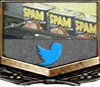Hekotat
FoH nuclear response team
- 12,954
- 13,150
Found this video on the topic
I learned a few things in that video as well. One of my favorite things about 3D modeling is you can do things in multiple ways and still get the same results depending on what makes sense to you and your thinking process.