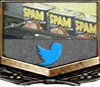CNC (Lasers, Routers, Etc)
- Thread starter Bandwagon
- Start date
You are using an out of date browser. It may not display this or other websites correctly.
You should upgrade or use an alternative browser.
You should upgrade or use an alternative browser.
Hekotat
FoH nuclear response team
- 12,954
- 13,150
I bet there is a way to do it in your software or you need a bigger boat.
- 1
Hekotat
FoH nuclear response team
- 12,954
- 13,150
I'm using fusion 360 now. Whatever isn't even to "barely scratching the surface " yet, that's where I am.
Good thing about fusion is there are tons of videos on youtube showing you how to do things.
- 1
Hekotat
FoH nuclear response team
- 12,954
- 13,150
Sad part is they probably just completely imploded Fusion360. Apparently you will no longer be able to save or load files from your desktop and can only use the cloud to complete these functions. It's crazy seeing how good and supportive the company was at the beginning to completely shitting all over everyone in order to make more money.
- 1

God fucking damnitt, am I learning this software for nothing?!
I'm so tired of software changing dramatically every few years. Have to deal with it at work, my godamn cell phone, hobby stuff, etc.
I have a 10 minute, profanity-laced rant I'd love to unload right now, but I don't want to type it out on my phone. You get tje idea
I'm so tired of software changing dramatically every few years. Have to deal with it at work, my godamn cell phone, hobby stuff, etc.
I have a 10 minute, profanity-laced rant I'd love to unload right now, but I don't want to type it out on my phone. You get tje idea
- 1

- 1
Hekotat
FoH nuclear response team
- 12,954
- 13,150
God fucking damnitt, am I learning this software for nothing?!
I'm so tired of software changing dramatically every few years. Have to deal with it at work, my godamn cell phone, hobby stuff, etc.
I have a 10 minute, profanity-laced rant I'd love to unload right now, but I don't want to type it out on my phone. You get tje idea
I haven't read the full list of changes or have seen the blowback yet so hold off on just quitting. Also, once you learn one of them it's very easy to go to something like Solidworks. So it's very worth it to take full advantage of all the videos on Youtube, because Solidworks has jack and shit in that department.
- 1
Ok, now I'm excited. I've been wanting to learn how to make a paramaterized design forever. Still working on it, but this is about an hour in to doing it for the first time after watching those video tutorials I posted yesterday. How to use the sketches makes a lot more sense now.



Hekotat
FoH nuclear response team
- 12,954
- 13,150
Ok, now I'm excited. I've been wanting to learn how to make a paramaterized design forever. Still working on it, but this is about an hour in to doing it for the first time after watching those video tutorials I posted yesterday. How to use the sketches makes a lot more sense now.
View attachment 428497
View attachment 428495
View attachment 428496
Just make sure you fully define everything, if not you're in for a bad time with complex models
We had an engineer refuse to fully define drawings for 10 years at that CNC company and it completely fucked the company over for about 3 months when they decided to update designs. Digging through every model to find all the issues and fix them before they could even start updating designs.
Fully define everything, meaning every single segment is constrained or something? Or you mean....like.....comments in the code?Just make sure you fully define everything, if not you're in for a bad time with complex models
We had an engineer refuse to fully define drawings for 10 years at that CNC company and it completely fucked the company over for about 3 months when they decided to update designs. Digging through every model to find all the issues and fix them before they could even start updating designs.
Hekotat
FoH nuclear response team
- 12,954
- 13,150
Fully define everything, meaning every single segment is constrained or something? Or you mean....like.....comments in the code?
I believe constrained is a another word for it, but I'm not 100%. We've always used the phrase "fully defined". You basically want to make sure every single line is measured/referenced off a point of reference that is also defined. Otherwise when you go deep into a model and change something the program will just guess what it thinks you want to do and then every component designed after this point will shift with it. Now imagine this effect on a model with over 1000 pieces that are extremely detailed and trying to find the failure point that caused everything to shift 20" to the left.
Attached is an image of a sketch where one side of the box is defined and the other is not, Solidworks and Fusion360 indicate this at a glance with colors. In Fusion, the white lines indicate defined and the blue lines indicate it is not. I assume all of the different brands of software do this as well.
Ahhhh, thanks! I've never even seen any of my lines turn white before, so no idea how to get there. How are you doing it? Snapping to the origin or something?I believe constrained is a another word for it, but I'm not 100%. We've always used the phrase "fully defined". You basically want to make sure every single line is measured/referenced off a point of reference that is also defined. Otherwise when you go deep into a model and change something the program will just guess what it thinks you want to do and then every component designed after this point will shift with it. Now imagine this effect on a model with over 1000 pieces that are extremely detailed and trying to find the failure point that caused everything to shift 20" to the left.
Attached is an image of a sketch where one side of the box is defined and the other is not, Solidworks and Fusion360 indicate this at a glance with colors. In Fusion, the white lines indicate defined and the blue lines indicate it is not. I assume all of the different brands of software do this as well.
View attachment 428589
Hekotat
FoH nuclear response team
- 12,954
- 13,150
Ahhhh, thanks! I've never even seen any of my lines turn white before, so no idea how to get there. How are you doing it? Snapping to the origin or something?
1. Start your sketch.
2. Draw a shape.
3. Choose the measurement tool.
4. Measure from corner to corner or whatever to get your dimensions.
Now, with the first shape it's best to go off the dot on the screen, that's how the software figures out a reference point in space for you to start from, otherwise it has no idea where to go from there. You can place the corner on the dot or beside it (Think non square shape). After you have a defined shape you can then reference off of the component or existing sketch going forward. Just depends on what you're doing.
Keep in mind that you need two axis of measurements in order to define a location in space, as seen below. For the circle I had to define where it was in X and Y as well as the diameter to get it to turn white. I could have also just placed the center dot on the starting reference point. Once again, comes down to what you are doing.
There are smart ways to do things and the more you do with the software the more it was start to click and make sense.
Last edited:
- 1
Thanks Hek, this type of thing helps a lot.1. Start your sketch.
2. Draw a shape.
3. Choose the measurement tool.
View attachment 428594
4. Measure from corner to corner or whatever to get your dimensions.
Now, with the first shape it's best to go off the dot on the screen, that's how the software figures out a reference point in space for you to start from, otherwise it has no idea where to go from there. You can place the corner on the dot or beside it (Think non square shape). After you have a defined shape you can then reference off of the component or existing sketch going forward. Just depends on what you're doing.
Keep in mind that you need two axis of measurements in order to define a location in space, as seen below. For the circle I had to define where it was in X and Y as well as the circumference to get it to turn white. I could have also just place the center dot on the starting reference point. Once again, comes down to what you are doing.
View attachment 428592
There are smart ways to do things and the more you do with the software the more it was start to click and make sense.
- 1
Hekotat
FoH nuclear response team
- 12,954
- 13,150
Thanks Hek, this type of thing helps a lot.
Follow-up because I feel it's important rather than implied.
After creating a body or component that is full defined you can use the edges of the shape to define details within that shape as shown below. You just have to make the surface of the body/component as your sketch surface.
And an image after I extrude the shapes.
- 1
I think that's the way I did it, purely by accident.Follow-up because I feel it's important rather than implied.
After creating a body or component that is full defined you can use the edges of the shape to define details within that shape as shown below. You just have to make the surface of the body/component as your sketch surface.
View attachment 428741
And an image after I extrude the shapes.
View attachment 428742
Is there an easy way to share one of these designs with you in fusion?
Hekotat
FoH nuclear response team
- 12,954
- 13,150
I think that's the way I did it, purely by accident.
Is there an easy way to share one of these designs with you in fusion?
You can export it as a .f3d file or a .step file and shoot me a link in a PM.
- 1
Found this video on the topicI believe constrained is a another word for it, but I'm not 100%. We've always used the phrase "fully defined". You basically want to make sure every single line is measured/referenced off a point of reference that is also defined. Otherwise when you go deep into a model and change something the program will just guess what it thinks you want to do and then every component designed after this point will shift with it. Now imagine this effect on a model with over 1000 pieces that are extremely detailed and trying to find the failure point that caused everything to shift 20" to the left.
Attached is an image of a sketch where one side of the box is defined and the other is not, Solidworks and Fusion360 indicate this at a glance with colors. In Fusion, the white lines indicate defined and the blue lines indicate it is not. I assume all of the different brands of software do this as well.
View attachment 428589
- 2
Share: