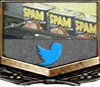Hekotat
FoH nuclear response team
- 12,951
- 13,150
That leopard is awesome!
This is the type of stuff I'm talking about re: apprenticeships. Not looking to make a career change or anything like that, I just want to spend some time around someone that knows all these tricks so I can make some of my ideas without so much trial and error. Are some of those CNC?
I worked at a prop house in LA for awhile....wish I'd stuck around a little longer to see how some of the pros put shit together. Feel free to use this thread as a damn blog, Hek! I like the details on techniques.
I work for a pretty big CNC company, unfortunately the thing I'm the least well versed in is the laser since we stopped making our own and now have a partnership with another company. I haven't had any time to learn those machines at all unfortunately.
From what I've seen though, filters and contrast seem to be the biggest attributes to clarity of the raster-ed images. Also for a more textured look you're going to want to have multiple layers or job files that you run at different power settings, like with that leopard I know he ran higher power on certain parts of it to get this ridiculous texture. I used to tutor under that guy until he retired.
First laser I ever worked when I was a technician I rolled up into the shop and this guy had the safety cover off. I refused to look at anything while it was running due to this, I got the issue resolved and stuck around to make sure it was working correct and I kept noticing that guy rubbing his head. I get a closer look and his head, hat and face were covered in laser burns. Dude was leaning into the beam to check on his cuts with the safety shield off, while it was cutting with the safety circuit bypassed, I couldn't believe it.
- 1