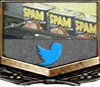Hekotat
FoH nuclear response team
- 12,951
- 13,150
HeyHekotat - I haven't tried engraving a map made using edge detection yet, but I got slightly better results on the rasters by creating some different layers. Still a long ways off and I figured out afterwards that my laser was dirty anyways, but a little bit of progress I suppose.
I was about to order some metallic prints for work from Bay Photo when I saw color prints on wood there, so I started looking at some DIY methods of transferring photos to wood. I've got a couple tests going right now using modge podge & liquitex. Maybe this will end up being the route to go for 3d topos. I really like the idea of everything being engraved, but I've been banging my head against the wall trying to get rasters to work well for months now.
It seems like a pain in the ass to learn, but if you can master it you'll be making bank.
I just picked up a 3D printer to supplement items I make at work, just got it together and I'm about to level the bed and attempt to print something. Got a stack of Carbon Fiber to print once I figure out what the fuck I'm doing.