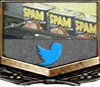Vepil, I'm sure you know this, but I'll put it up just in case other people don't.
So, I create DSMs with what I do. The engineering company uses DTMs, and they typically use the points they shoot to create a TIN to represent the DTM.
Now I don't know if this *should* be their responsibility or mine and they're happy with the DSMs, but I would also like to figure out how to make a DTM.
I think they may want the .TIN file type just because that's what they're used to (and used to asking for), but I don't think it needs to be in that format. Just any DTM compatible with Autocad.
The contour lines I generate are also based on the DSM and include objects/trees/etc.
I've been working on something else as well, and I think it shows promise. I had an idea that I shared with the camera company and they jumped on it right away. That seems like a good sign to me, but it requires a tiny bit of GIS skill that I don't quite have yet.
I don't want to go into a ton of detail about it right now (because I'm lazy, not because i'm trying to keep it a secret), but I'd appreciate some help if you're willing. I'd really prefer to get someone on either skype or on the phone that can walk me through it the first time.
So, I have a single band .tiff where every pixel has a value of either 1 or 2 (see below). I want to create a vectored point out of every pixel with a value of 1, and then interpolate a DTM from those points.
What I THINK I need to do is:
1. Discard all pixels with a value other than 1.
2. Use the raster with the remaining pixels as a mask on the DSM (so that I can get XYZ coordinates from the DSM)
3. Convert the entire masked DSM layer to vector points
4. Interpolate between the points to create a DTM.
Steps 1 through 3 are what I have no idea on. I know there is supposed to be a SAGA plugin that does this, but I didn't have any luck when I tried it.
Something you'd be willing to help with? I'm not trying to get someone to do it for me, just hold my hand a bit and walk me through the first time, if possible.