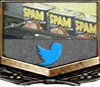Basically you want to use the field calculator to only keep for example "Elevation <= 900" if you know that is about what your ground is and it will filter out all the higher. Take that output to a new layer and use the Interpolation plugin on that output layer and create your new TIN.
The engineers probably want the triangles that make up the DTM that is usually what is called a TIN as such:

AutoCad Civil 3D and Land desktop will use those triangles to recreate the DTM and contours to work off of. The contours can be used to make a surface but the surface isnt always the best as when using the triangles.
The engineers probably want the triangles that make up the DTM that is usually what is called a TIN as such:

AutoCad Civil 3D and Land desktop will use those triangles to recreate the DTM and contours to work off of. The contours can be used to make a surface but the surface isnt always the best as when using the triangles.