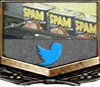- 18,514
- 50,068
I started having this problem too when I upgraded my graphics card. I went from hdmi/hdmi setup on the old card, and everything just stayed on whichever monitor I had it on. I would have to turn a monitor back on and drag the program back over. If I just wanted to use one.you tried the simple method first of opening app and placing it in the monitor you want it to default to, unmaximize it (make sure it's not full screen) then closing it right?
you believe it's a dvi/hdmi issue?
Once I switched to DP/hdmi setup the programs move by themselves when the DP monitor gets shut off. It’s pretty annoying.