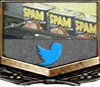Having an issue with a Lenovo Legion Y540. One of the fans on it was doing the buzzing chainsaw thing all laptop fans seem to do after a while when they fail, so I got a replacement set of fans (CPU/GPU).
Turned the laptop off, had the "Update and Shut Down" thing going on because it hasn't been restarted in like a week. Hit that, it shut off, opened it up and replaced the fans.
I turn it back on after that, and...it just sits on the initial loading screen:
View attachment 398878
About two hours and counting now. Though I did turn it off and back on about halfway through that, which was probably a mistake / started the wait over.
Not sure if this has anything to do with me replacing the fans, or if it's because of the update. Damn. Any way to circumvent this whole thing or should I just leave it on and hope for the best by tomorrow? It has the loading spinner thing so I assume something is actually happening, it's just happening incredibly slowly for some reason.
Edit: Tried some more stuff like changing the BIOS. Found that switching boot from whatever it was on to Legacy, and switching boot order to "Legacy First" actually got the laptop started on the next go. However, in Windows the battery icon had an X over it and said "incorrect wattage" when I checked that. So battery is apparently now kaput? Crazy coincidence that this happens at the same time that I do an update and install a fan.
Unfortunately, after rebooting to make sure the problem was fixed and Windows starting wasn't a fluke, the computer is back to doing the same thing as before, hanging on the startup logo. It's still set to Legacy. Now I'm wondering if I just got lucky on that one start. Shouldn't have rebooted, damn. I'll leave it on while I sleep to see if it eventually boots.
It probably needs a part switched out (battery, I guess) so I can try removing the battery and running it off just the AC. If that doesn't work it'll have to go to a repair shop which would mess up a lot of stuff I'm working on.