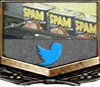Lanx
<Prior Amod>
yea i just wanted to see if a different source/wire/driver (it's going through videocard audio instead of motherboard realtek) would produce the same effectI tried changing the quality too, still there.
The monitor speakers are absurdly quiet. I can't hear them at all.
I really don't use my work speakers for much. Just the occasional webinar (if I'm just an attendee) and notification sounds like teams or email messages. I don't need "good" audio, just need to be able to hear it and hopefully get rid of that fucking static sound that I have to hear 200 times a day.