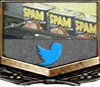Malkav
French Madman
- 2,686
- 1,583
LOL, is there nothing Sony can't fuck up? They add 1440p support but can't manage to make it work with the VRR they just (finally) added in the previous update. The whole point of 1440p is to use it with a PC monitor which is pretty much guaranteed to support VRR, unlike the vast majority of TVs still.
Except the PS5 doesn't support GSync or Freesync and only has the VRR from the HDMI 2.1 specs anyway. I don't even think any HDMI 2.1 1440p monitor even exists.