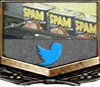I thought you had some special hardware for this. You're just taking pictures and having the drones gps provide gps and there's software that'll generate georeferenced dems based on that picture and the drones gps?
Fucking amazing if that's the case
The special hardware is for Ag. The low-end is converted cameras that have the factory filters removed and replaced with filters that allow NIR or red edge light through. This is what's used in NDVI. The high end cameras are radiometrically calibrated and have narrowband filters with high spectral resolution, typically one band per sensor.
For survey work, people are using high MP cameras if they're sticking to photogrammetry, and putting a lot of effort into getting "perfect" GPS coordinates inserted into the picture exif data, pulled from the flight controller. Personally, I don't see any way around using ground control points with high accuracy GPS for survey work, even if the drone itself is using RTK gps with a basestation (like the RTK eBee).
Really, the drone doesn't matter at all. What I usually tell people is that "You can hang a camera off a balloon or kite and get the same results, but the process is more difficult". What is important is the sensor and the process....the drone is just a "quality of life" variable for the person that is actually gathering the data.
The software does a great job of generalizing DEMs based off of known camera parameters extracted from the exif data, but real accuracy still requires GCPs. If we're talking about NDVI/Multispectral sensing,
real, accuracteresults also require a narrow band filter, RAW outputs, an irradience sensor, ground calibration targets, and data processing that doesn't distort pixel values to create an output that is pleasing to the eye. Also, you'll want high accuracy GPS if you're trying to create management zones for variable rate applications.
If you're just trying to make a pretty map, you can do that with a $1k drone and a $40 payment to a data processor.
edit: and for most of the stuff in the past, I use the S100's onboard GPS logger to georeference the outputs. There are ways to geotag your pictures if the camera doesn't have built in gps (like missionplanner's geotag tool), but all of those options are way too inaccurate for survey work. The outputs that I post that have good geotagging are either edited with qGIS or Pix4d using WGS84 GPS coordinates from google earth, and are equally as useless for survey work....but they look better when displayed on a map.