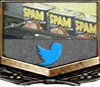That's a pretty huge turnout. Nice work!The IDD event was a blast! We easily had 400-500 people show up during the course of it. So much positive feedback! I have an appointment in 2 weeks with the local fire department to do a show and tell, they are seriously interested in what drones can do to help keep personnel accounted for and safe during an emergency. The VDOA rep could not have been more pleased. Our flight field was at the end of the runway about 100 feet to the side. There was a steady stream of Cessnas and the like taking off all day long while our drones were in the air. Seriously cool! The airport manager could not have been more accommodating. With multiple spotters and ground radios on the aviation freqs we could hear the pilots talking about how cool it was to take off while being filmed from the air. Major success!
Any crashes? Were people doing FPV racing or anything?