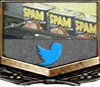Bandwagon's Drones Thread
- Thread starter hodj
- Start date
You are using an out of date browser. It may not display this or other websites correctly.
You should upgrade or use an alternative browser.
You should upgrade or use an alternative browser.
i don't know that stuff that well either. mostly deal with normal surveys.
i am still a newbie at the flying stuff, i know the normal survey stuff great, and with snow out there i cannot re-fly my crash site or finish the job i am running now-even though i will have probably all of the site covered with what i have flown now- i got a control point i have not flown over which the pictures i have right now will not see ( pk nail in pavement with it a 3' orange X painted on the ground with the cross of the x going thru the pk nail...)
update on pony express farms-873 pictures flown at 210' 45degree angle....still running - after 28hrs of running now on step 2 of 3(28hrs it has been running since step 2 started) - 33% done "Poisson Surface Reconstruction"... been sitting at 33% for the past 6 hours....going to let it run overnight---again..but i am also going to upload the pictures to pix4d and running on their system. to see if it is faster....
i am still a newbie at the flying stuff, i know the normal survey stuff great, and with snow out there i cannot re-fly my crash site or finish the job i am running now-even though i will have probably all of the site covered with what i have flown now- i got a control point i have not flown over which the pictures i have right now will not see ( pk nail in pavement with it a 3' orange X painted on the ground with the cross of the x going thru the pk nail...)
update on pony express farms-873 pictures flown at 210' 45degree angle....still running - after 28hrs of running now on step 2 of 3(28hrs it has been running since step 2 started) - 33% done "Poisson Surface Reconstruction"... been sitting at 33% for the past 6 hours....going to let it run overnight---again..but i am also going to upload the pictures to pix4d and running on their system. to see if it is faster....
@Elidroth - let us see your "workspace"!
L Lenardo - Nice work, man. Glad you fixed it instead of chucking it in a corner.
Also wanted to post this link - ASPRS POSITIONAL ACCURACY STANDARDS FOR DIGITAL GEOSPATIAL DATA – ASPRS
I've been reading through this as I make an internal guide for GCP density and placement requirements in non/light/heavy vegetation areas.
It's also helping with how I want to declare our capabilities and accuracy in the scope on new projects.
Vepil - are you familiar with any of this? Do you have any examples of how you include photogrammetry in your scopes on new projects?
We do not quote the ASPRS, however reading it sounds similar to the accuracy standards we hold surveys/mapping to here in GA.
Photogrammetry in our projects consists of a corridor say 12 miles say following an existing highway that is going to be widen. We will field survey the hard surfaces because our work will have to be within 0.08' horizontal and 0.15' vertical of field checks on those surfaces. Our GPS control is processed at 95% confidence level and the photogrammetry mapping on vegetative ground cover has to be within 1.0' of a field check. Letting the photo map everything and survey fill in obscured and key hard surfaces really speeds up a project and cuts the cost. Focus on how you can help survey not replace it and that will give you an in. Just have to show you can be within a certain accuracy and most will accept it. GA DOT is very conservative and we will be dragging them along in about 15 years I imagine.
We are looking at using drones to map smaller site jobs such as a Rite Aid or Quick Trips, using site control set the day of flight and to remain to work off of. We are trying to see if we can match the drone on different areas and are seeing good results around the GCP's but I think the guys are being lazy and not setting enough GCP's to satisfy the results I want so I can trust the topo to design on. I did notice that the survey we did with the drone was better than 2ft GIS contours we normally use in the early stages of planning.
We are also using the drone to get an ortho image of a site that is complete to provide our clients. Municipal clients seem to really love getting an ortho rectified image to add to their GIS of a newly constructed area rather than waiting a couple years for the next imagery update.
We do not quote the ASPRS, however reading it sounds similar to the accuracy standards we hold surveys/mapping to here in GA.
Photogrammetry in our projects consists of a corridor say 12 miles say following an existing highway that is going to be widen. We will field survey the hard surfaces because our work will have to be within 0.08' horizontal and 0.15' vertical of field checks on those surfaces. Our GPS control is processed at 95% confidence level and the photogrammetry mapping on vegetative ground cover has to be within 1.0' of a field check. Letting the photo map everything and survey fill in obscured and key hard surfaces really speeds up a project and cuts the cost. Focus on how you can help survey not replace it and that will give you an in. Just have to show you can be within a certain accuracy and most will accept it. GA DOT is very conservative and we will be dragging them along in about 15 years I imagine.
We are looking at using drones to map smaller site jobs such as a Rite Aid or Quick Trips, using site control set the day of flight and to remain to work off of. We are trying to see if we can match the drone on different areas and are seeing good results around the GCP's but I think the guys are being lazy and not setting enough GCP's to satisfy the results I want so I can trust the topo to design on. I did notice that the survey we did with the drone was better than 2ft GIS contours we normally use in the early stages of planning.
We are also using the drone to get an ortho image of a site that is complete to provide our clients. Municipal clients seem to really love getting an ortho rectified image to add to their GIS of a newly constructed area rather than waiting a couple years for the next imagery update.
I feel like we're at the same spot right now, and it sounds like you and I are at the same conclusion regarding using it in areas it makes sense vs areas that it doesn't.
Regarding your last comment about accuracy near GCPs and not setting enough - I've been flying the Phantom4 on almost every job that I do with the eBee, and then comparing results. It's very obvious in the Phantom data set that accuracy is diminished quickly the further you move from the GCPs, but the eBee is still within acceptable tolerances at ~1200ft from the nearest GCP (verified by checkpoint).
I like to blame the rolling shutter for just about everything most of the time, but I really think that it's the Phantom's reported elevation in image exif in this case. Now that I have a well calibrated camera profile, the horizontal seems to be slightly worse than the eBee....but the vertical gets really bad further from the GCPs. I think that the image coordinates are taking too much priority at that distance from GCP.
update on pony express farms-873 pictures flown at 210' 45degree angle....still running - after 28hrs of running now on step 2 of 3(28hrs it has been running since step 2 started) - 33% done "Poisson Surface Reconstruction"... been sitting at 33% for the past 6 hours....going to let it run overnight---again..but i am also going to upload the pictures to pix4d and running on their system. to see if it is faster....
I've got my fingers crossed for you. Nothing more miserable than letting a project run for days, only to have it spit out a turd.
Yeah I would imagine Trimble or Leica will have drones that work great for mapping. We are using the DJi and while impressive it is lacking.
I am talking to them at work about using the Bentley software since we have a select license. The context capture with a few other products they offer in the demo looked really awesome.
I am talking to them at work about using the Bentley software since we have a select license. The context capture with a few other products they offer in the demo looked really awesome.
left the project run overnight-its at 30hrs now stuck at 33% poisson surface reconstruction....sigh, i think the site is too big for the computer to run.i see the software seems to have an option to split into subjobs...going to hit cancel on part 2 then attempt to set up ~10 subprojects to see how that goes
uploaded all the pictures to pix4d (uploaded over night)been 30 minutes and they are still registering (872 pictures)
bentley, is that pix4d or other software?
uploaded all the pictures to pix4d (uploaded over night)been 30 minutes and they are still registering (872 pictures)
bentley, is that pix4d or other software?
trimble has a drone and a uav
the ux5 & ux5 high precision fixed wing drone - 36 megapixel camera
zx5 drone - a hexa copter- 16megapixel camera 20 minute flight time 1mm photo resolution(depending on height flown)
Unmanned Aircraft Systems
stopped the processing since it was taking FOREVER... split the project into 6 subjobs each with a max of 200 pictures rerunning from scratch.
i think the biggest issue i have is...ati video(well not really i have an ati a10 apu)....pix4d WANTS nvidia for Cuda...gonna order one today--probably the 1050 for 100 bucks and going to upgrade my ram to 16gig...boss already ok'd ordering new computer parts
the ux5 & ux5 high precision fixed wing drone - 36 megapixel camera
zx5 drone - a hexa copter- 16megapixel camera 20 minute flight time 1mm photo resolution(depending on height flown)
Unmanned Aircraft Systems
stopped the processing since it was taking FOREVER... split the project into 6 subjobs each with a max of 200 pictures rerunning from scratch.
i think the biggest issue i have is...ati video(well not really i have an ati a10 apu)....pix4d WANTS nvidia for Cuda...gonna order one today--probably the 1050 for 100 bucks and going to upgrade my ram to 16gig...boss already ok'd ordering new computer parts
Last edited:
AHH i don't do microstation.
hell my cad i use is 10 yrs old- autodesk land development desktop companion for civil 3d 2006(which sucked-installed it, used it once- couldn't find out to import points from our data collector, called autodesk, they said, you cannot do that in this version, i went ok how do i insert my data - they go installed land dev desktop- i did...never used civil 3d again-it is so old i just activate it in a new computer system and get a code np-in windows 10 i just run it under use xp sp2 mode-works perfect) ) - until city of boston updates the required cad format we'll save the money...we occasionally have an issue with xml stuff that my cad cannot read(and i get a error box on screen) but..i'm Realllllly good as scaling scanned plans-as in i can get the plan in my cad "perfect" (within an 10th or so) to trace underground utilities...
subprojects are working well. first one just finished in~ 3 hrs
Ordered a geoforce 1050 video card for work to help the rendering/processing issue(640 Cuda cores not a huge number, but better than the 0 I have now) and another 8 gig of ram
hell my cad i use is 10 yrs old- autodesk land development desktop companion for civil 3d 2006(which sucked-installed it, used it once- couldn't find out to import points from our data collector, called autodesk, they said, you cannot do that in this version, i went ok how do i insert my data - they go installed land dev desktop- i did...never used civil 3d again-it is so old i just activate it in a new computer system and get a code np-in windows 10 i just run it under use xp sp2 mode-works perfect) ) - until city of boston updates the required cad format we'll save the money...we occasionally have an issue with xml stuff that my cad cannot read(and i get a error box on screen) but..i'm Realllllly good as scaling scanned plans-as in i can get the plan in my cad "perfect" (within an 10th or so) to trace underground utilities...
subprojects are working well. first one just finished in~ 3 hrs
Ordered a geoforce 1050 video card for work to help the rendering/processing issue(640 Cuda cores not a huge number, but better than the 0 I have now) and another 8 gig of ram
Last edited:
i did the optimzation on the latestsubproject i have run and now have this:
0.21% relative difference between initial and optimized internal camera parameters
and the overall mean deviations are all 0.00000 x y and z
have run 4 of the 6 subprojects ( redoing the 4th -optimized- there was something wrong (showed all of 1 row within 50' (row is 1000 feet long) and anther row had the images all ~100 or so feet too high-as well as in the wrong spot. now they are all in the correct spot)
looking good far
0.21% relative difference between initial and optimized internal camera parameters
and the overall mean deviations are all 0.00000 x y and z
have run 4 of the 6 subprojects ( redoing the 4th -optimized- there was something wrong (showed all of 1 row within 50' (row is 1000 feet long) and anther row had the images all ~100 or so feet too high-as well as in the wrong spot. now they are all in the correct spot)
looking good far
nice nice.
Finally made it back to the site to finish flying the project- last 2 sections- was interesting, there was a spot- in the middle of the area ~50' from the nearest structure- where there was so much interference the drone could not receive signals from the controller which was 6 feet away, it bugged the hell out of me....all things say "good" and i press to launch to begin the flight and...nothing. drone sat there doing nothing.... i was like wtf...rebooted drone, controller- phone 3 times and nothing worked, so gave up and walked to the next mission area (about walked about 1000 feet across a field) turned ddrone on, blah blah...flew perfectly....i walk back to original area, delete the mission, create a new mission, press start and.....nothing...finally i turned dji go on and it would not connect to the drone "heavy interference" was the tag on the screen (though i could turn on the drone engines np) so i moved 100 yards out into the open field....press start and it flew perfectly, reviewing the pictures i can see the control points the survey crew put in the field(street) so once it is fully run i'll be able to check the scaling/fit (and get the project on the mass state plane coordinate system-which the state fish and wildlife requires on their plan (thay are buying about 1/3rd of the site)
Finally made it back to the site to finish flying the project- last 2 sections- was interesting, there was a spot- in the middle of the area ~50' from the nearest structure- where there was so much interference the drone could not receive signals from the controller which was 6 feet away, it bugged the hell out of me....all things say "good" and i press to launch to begin the flight and...nothing. drone sat there doing nothing.... i was like wtf...rebooted drone, controller- phone 3 times and nothing worked, so gave up and walked to the next mission area (about walked about 1000 feet across a field) turned ddrone on, blah blah...flew perfectly....i walk back to original area, delete the mission, create a new mission, press start and.....nothing...finally i turned dji go on and it would not connect to the drone "heavy interference" was the tag on the screen (though i could turn on the drone engines np) so i moved 100 yards out into the open field....press start and it flew perfectly, reviewing the pictures i can see the control points the survey crew put in the field(street) so once it is fully run i'll be able to check the scaling/fit (and get the project on the mass state plane coordinate system-which the state fish and wildlife requires on their plan (thay are buying about 1/3rd of the site)
Didn't have shit to do today, so I went cold-calling to 6 different county offices, 3 municipal offices, 2 insurance companies and 3 real estate agents.
I'd say I got a little over half on-the-hook, thanks largely to the 3d printed models. No practical purpose other than catching people's interest....but I left the office at 9am with 2 planned UAS jobs on the book, and got back at 330pm with 7 planned jobs on the books.

I'd say I got a little over half on-the-hook, thanks largely to the 3d printed models. No practical purpose other than catching people's interest....but I left the office at 9am with 2 planned UAS jobs on the book, and got back at 330pm with 7 planned jobs on the books.
Got the overall mosaic picture done and, while it looks good it being 500meg in size, isn't great, worked though.
Noticed an issue and I am not sure what is causing it, because it also is in Google maps.
We have field surveyed the property and have located the fences buildings, property markers (mass highway stone bounds, iron pipes, land court markers stone walls etc, and it all matches the plans of land(300 acres roughly) in the area the parcel of land. However, the mosaic-and Google maps screen grab when I overlay the image on the survey everything is off significantly- 50+ feet East-West north-south is fine.
How I scaled the images. insert to cad and scaled drawing up 480x-do it is close to real size then I draw a line from 2 known points a long distance apart- in this case 2 horse stable corners 4000+ feet apart in both the image and the cad. list the distances then divide them to get the scale I was off by then scale image up or down by that number. Then overlay image and rotate image so that everything is on top of each other. - i use draw order so the image is "under" the cad (so I can see all the cad lines etc) panning around road to North looks decent, road to South decent, road to west decent (stable is 300 ft from road west) but the fences and house roofs 2500 feet east are off by 50 ish feet-east , yet the river 4500+ feet away-property line -on the far East is fine.
It is weird. In the middle it is off, but edges is fine
I said fuck it, used fix close to stables west, then shift image west to overlay on known fence locations in the middle, but remember this is both from Google maps and my flown mosaic both show the same error
Noticed an issue and I am not sure what is causing it, because it also is in Google maps.
We have field surveyed the property and have located the fences buildings, property markers (mass highway stone bounds, iron pipes, land court markers stone walls etc, and it all matches the plans of land(300 acres roughly) in the area the parcel of land. However, the mosaic-and Google maps screen grab when I overlay the image on the survey everything is off significantly- 50+ feet East-West north-south is fine.
How I scaled the images. insert to cad and scaled drawing up 480x-do it is close to real size then I draw a line from 2 known points a long distance apart- in this case 2 horse stable corners 4000+ feet apart in both the image and the cad. list the distances then divide them to get the scale I was off by then scale image up or down by that number. Then overlay image and rotate image so that everything is on top of each other. - i use draw order so the image is "under" the cad (so I can see all the cad lines etc) panning around road to North looks decent, road to South decent, road to west decent (stable is 300 ft from road west) but the fences and house roofs 2500 feet east are off by 50 ish feet-east , yet the river 4500+ feet away-property line -on the far East is fine.
It is weird. In the middle it is off, but edges is fine
I said fuck it, used fix close to stables west, then shift image west to overlay on known fence locations in the middle, but remember this is both from Google maps and my flown mosaic both show the same error
I could monday. It is at work.
But remember a SCREENSHOT taken on my computer on Google maps shows the exact same thing. If I line up the stables the river ~4500 ish feet from the stables (it's 15 feet wide) checks essentially perfect, yet the houses and fences in the middle which we located by survey are in the screenshot ~50' too far east
But remember a SCREENSHOT taken on my computer on Google maps shows the exact same thing. If I line up the stables the river ~4500 ish feet from the stables (it's 15 feet wide) checks essentially perfect, yet the houses and fences in the middle which we located by survey are in the screenshot ~50' too far east
Share: