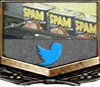I was mainly concerned about alignment on the clouds. I'm not sure if I'm right, but I thought I remember reading that cloud compare doesn't read point coordinates and just used a local system. I thought there would be an issue with alignment if that was the case.
I was planning on making a 0.1' grid off the dtm(s) and and making a surface off of those to compare in cad, but I wasn't sure if there was a better (or more accurate) option. I figured this was the backup, since we'd just be doing it the same way they have been, by importing ground shots.
Is it pretty simple in Civil 3D though? I don't remember if I have a Civil 3D license at work, but I could just send the surfaces to one of the guys that does if it's a simple process.
I was planning on making a 0.1' grid off the dtm(s) and and making a surface off of those to compare in cad, but I wasn't sure if there was a better (or more accurate) option. I figured this was the backup, since we'd just be doing it the same way they have been, by importing ground shots.
Is it pretty simple in Civil 3D though? I don't remember if I have a Civil 3D license at work, but I could just send the surfaces to one of the guys that does if it's a simple process.