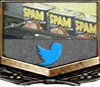Yes, it's nice having a drill press with a flat table and a fence that's square to the quill. But... You really don't *need* one unless you're doing production volume
Main priority is just learning right now, but "production" really is something I'm always thinking about. That's probably why I overcomplicate everything. I want to come up with a design I can mostly CNC. For everything else, production-style setup. I'm always thinking "could I make 100 of this part on a Saturday this way". (I don't think I really noticed that thought process until I started typing this)
Seems silly to be concerned with that when I'm just learning and it's a long ways off, but that's the goal. And I've never worked in a "wood shop" other than high school, but I worked in a couple lumber mills for a couple years and that's where my mind goes. Make 10,000 doodads a day.